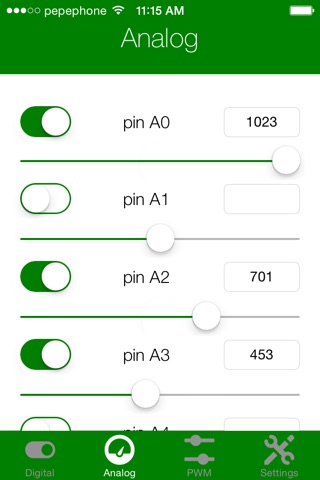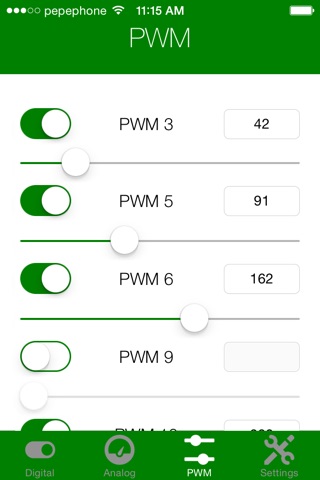Yún Controller app for iPhone and iPad
Developer: Sara Martin-Javato
First release : 15 Apr 2014
App size: 1.68 Mb
The Yún Controller app allows you to control the digital pins and monitor the analog pins of your Arduino Yún board wirelessly. Every single digital pin can be configured as INPUT and OUTPUT. Some of them even as PWM to emulate an analog output.
The only things you need to make it work is:
- Load the "Bridge" example onto the board from the Arduino IDE.
- Set your Yúns name and the password (if the Rest API is not set to OPEN) on the app.
Check out the video on our website to learn how to make it work: http://www.allmycircuits.io/?app=yun-controller
Note: When reading digital or analog inputs, it takes some time for the Arduino board to send the information requested. The more requests you make, more erratic might be the information received.
Requirements:
- Arduino Yún board
- iOS device and Yun on the same wireless or wired network